通过Amazon Attribution,您可以跟踪来自非Amazon流量来源的Amazon产品的转换指标。这意味着你将可以用官方的工具看到来自外部点击量活动的实际投资回报率。
例如,假设你正在使用Facebook Ads进行产品发布。通过使用Amazon Attribution链接,您可以查看多少次详细信息页面浏览,添加到购物车和此次发布中获得的销售。
如何使用亚马逊归因?
供应商可以使用此表单进行注册,而品牌注册的卖方中心用户可以在卖方中心内进行注册。
一旦获得批准,你就可以开始为各种流量来源创建标签。一旦流量开始通过你标记的链接进入,你将能够查看来自这些链接的人员的数据和亚马逊销售活动。
你可以单独创建每个标签,也可以使用Amazon Attribution的批量上传功能大规模创建跟踪链接。
创建归因标签
登录到Attribution之后,Amazon将提供有关如何设置Attribution标签的详细步骤。但是,让我们在这里也进行一下处理:
选择您要为其创建代码的广告商。
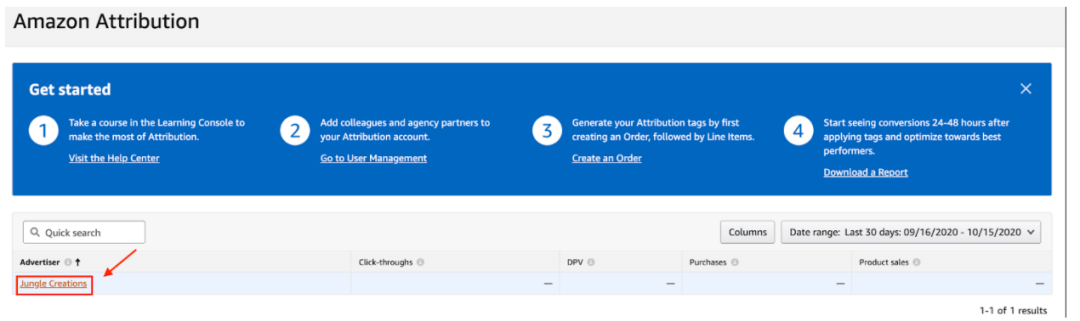
点击"新订单"。
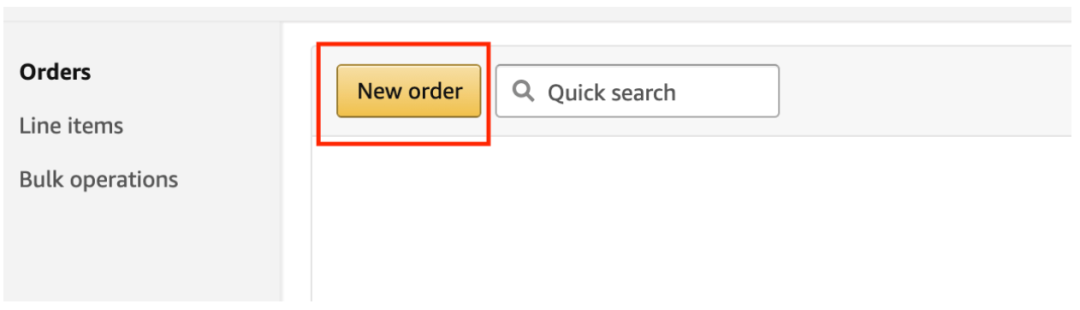
如果您要为Google或Facebook / Instagram广告创建标签,请单击"上传文件",然后按照说明进行操作。
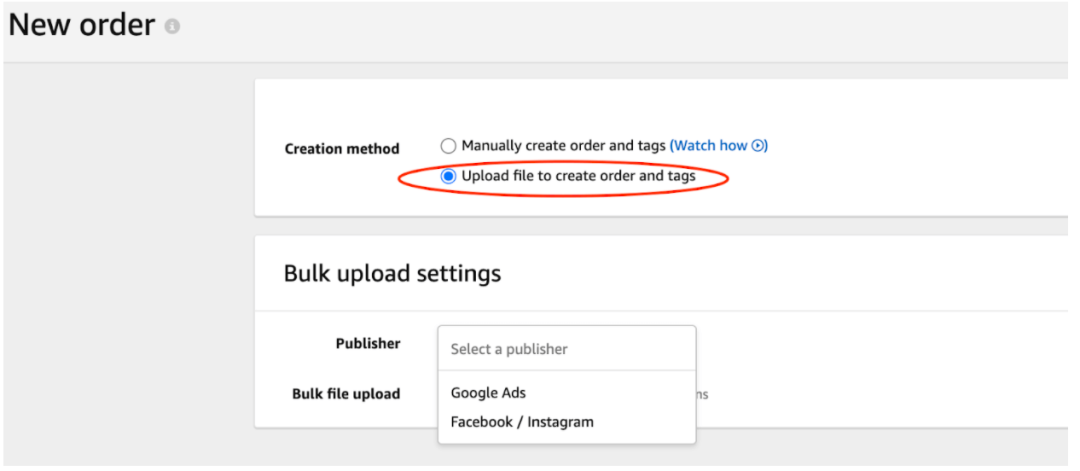
如果您要为其他广告系列创建标签,请单击"手动创建订单和标签"(Amazon也有一个视频向您展示如何)。
没有评论:
发表评论